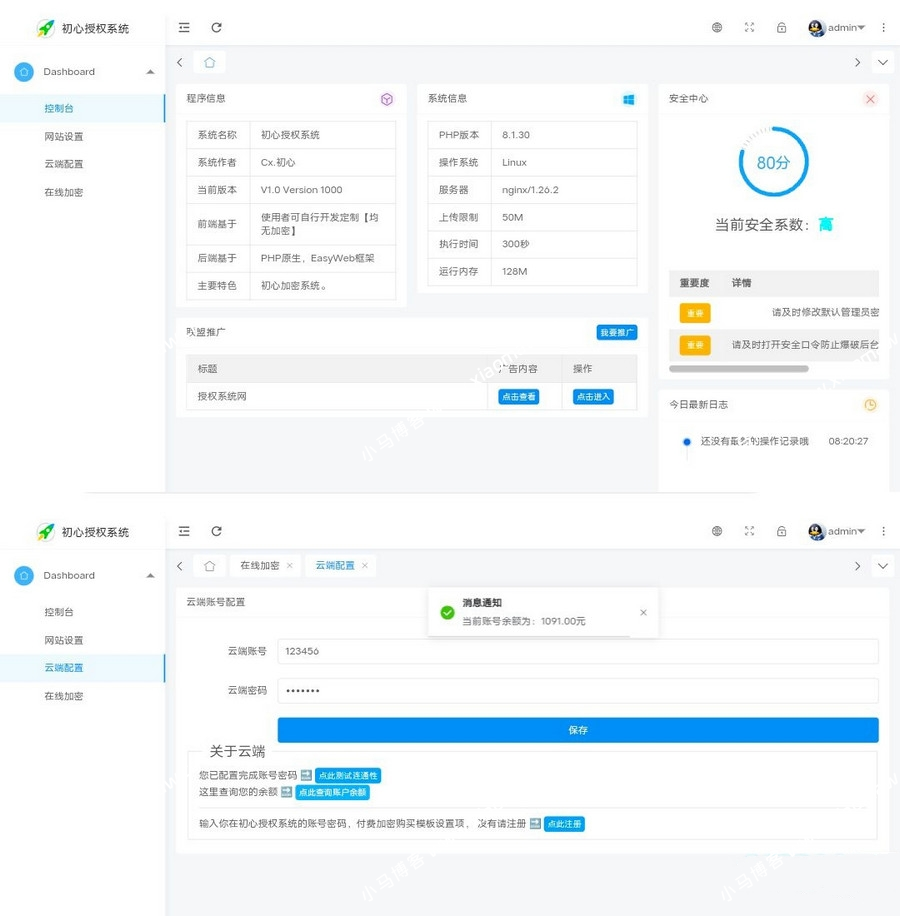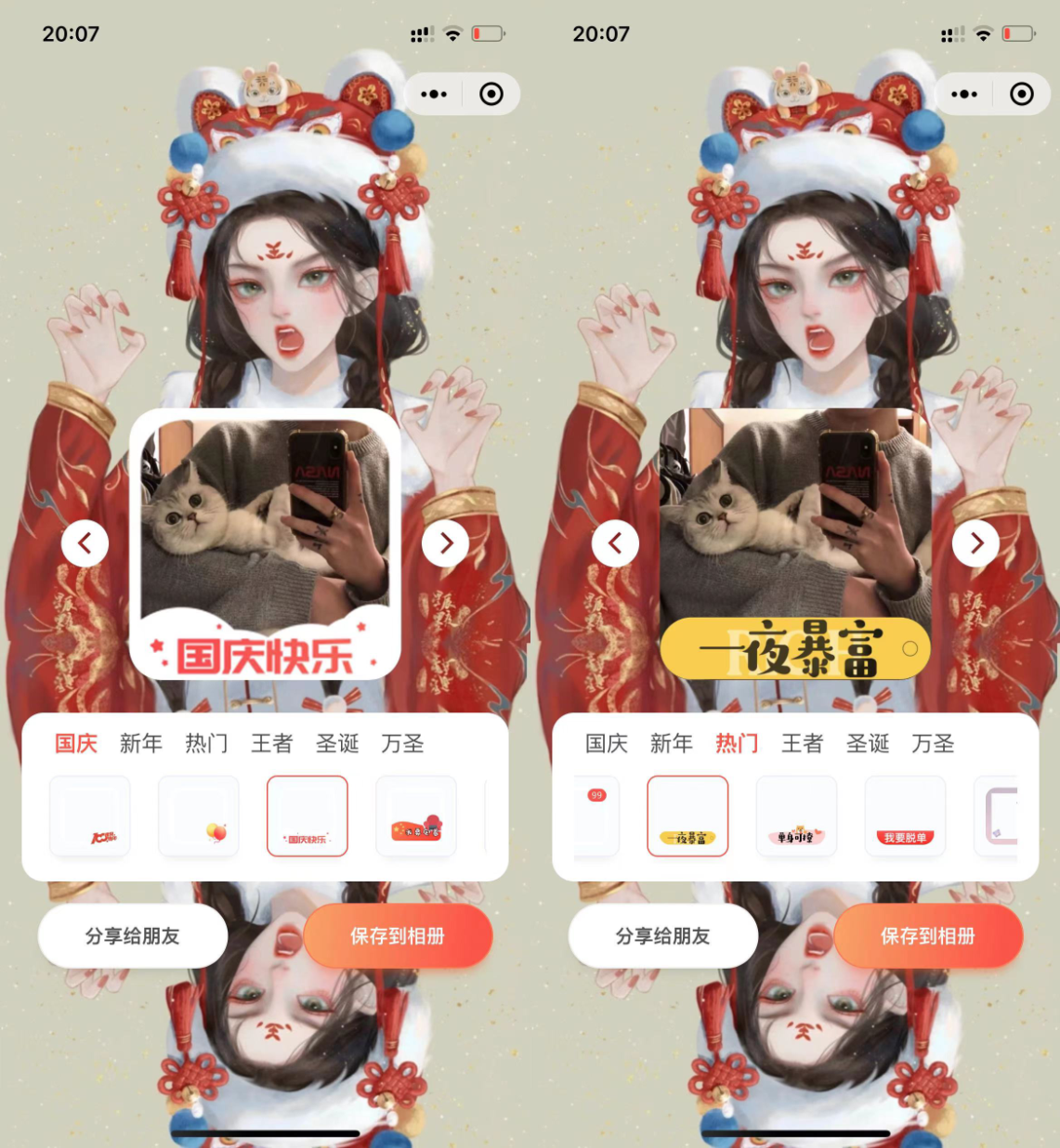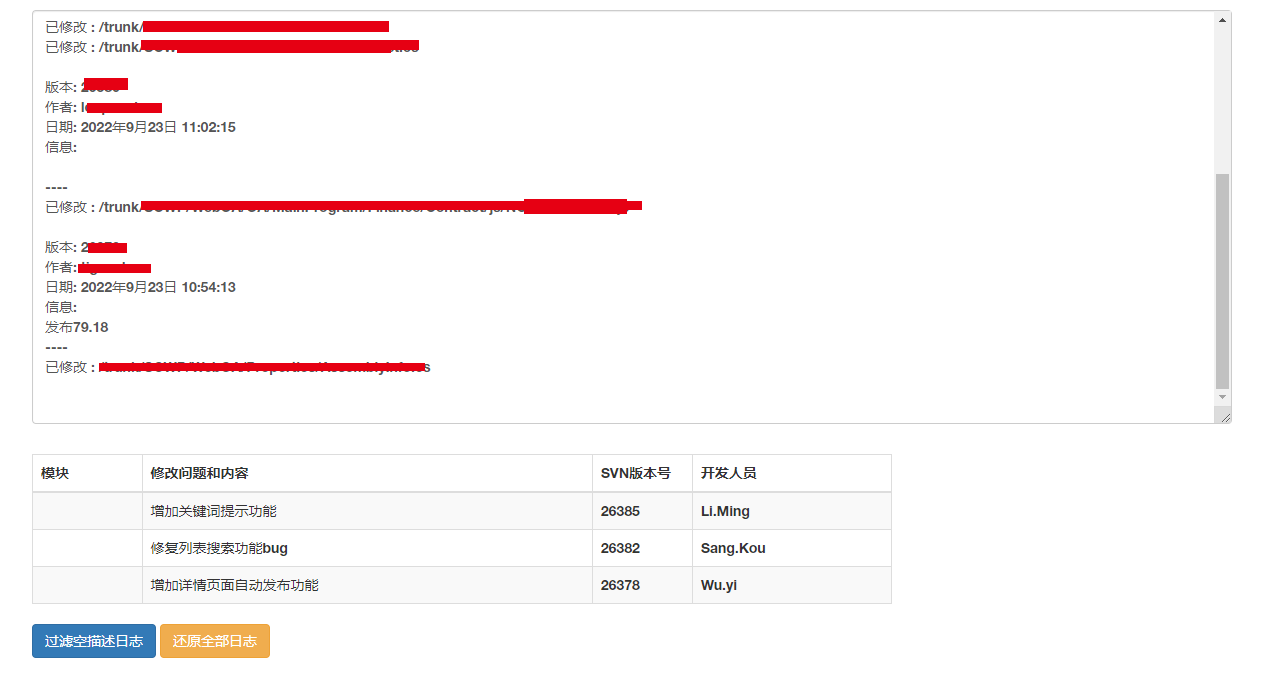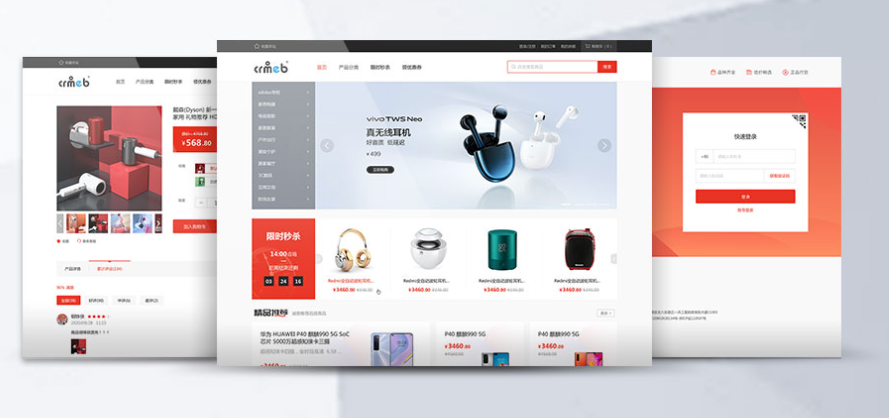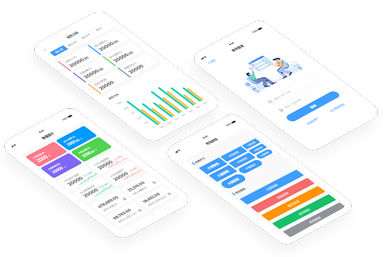jquery.fixme是一款头部固定的响应式jQuery表格插件。该表格通过jQuery来构造固定的表格头效果,在页面向下滚动时,表格头固定在页面的顶部。
使用方法
HTML结构
该表格的HTML结构使用标准的HTML表格的结构:
<table class="blue">
<thead>
<tr>
<th>列1</th>
<th>列2</th>
<th>列3</th>
</tr>
</thead>
<tbody>
<tr>
<td>单元格1</td>
<td>单元格2</td>
<td>单元格3</td>
</tr>
......
</tbody>
</table>
CSS样式
该表格所需的样式非常简单,它提供了2中颜色主题:蓝色和紫色。
.container{
width:90%;
margin:auto;
}
table{
border-collapse:collapse;
width:100%;
}
.blue{
border:2px solid #1ABC9C;
}
.blue thead{
background:#1ABC9C;
}
.purple{
border:2px solid #9B59B6;
}
.purple thead{
background:#9B59B6;
}
通过nth-child为表格偶数行设置斑马线效果。
tbody tr:nth-child(even){
background:#ECF0F1;
}
鼠标滑过表格时修改表格行的背景色和文字颜色。
tbody tr:hover{
background:#BDC3C7;
color:#FFFFFF;
}
.fixed类用于固定表格头,定位方式使用固定定位,开始是是不可见的。
.fixed{
top:0;
position:fixed;
width:auto;
display:none;
border:none;
}
JavaScript
在Js代码中,通过$.fn.fixMe构造了一个简单的表格头部固定插件。该插件中有3个方法:初始化方法init(),头部尺寸修改方法resizeFixed()和头部滚动固定方法scrollFixed()。然后以参数的形式将后两个方法分别传入window对象的resize()和scroll()方法中。
;(function($) {
$.fn.fixMe = function() {
return this.each(function() {
var $this = $(this),
$t_fixed;
function init() {
$this.wrap('<div class="container" />');
$t_fixed = $this.clone();
$t_fixed.find("tbody").remove().end().addClass("fixed").insertBefore($this);
resizeFixed();
}
function resizeFixed() {
$t_fixed.find("th").each(function(index) {
$(this).css("width",$this.find("th").eq(index).outerWidth()+"px");
});
}
function scrollFixed() {
var offset = $(this).scrollTop(),
tableOffsetTop = $this.offset().top,
tableOffsetBottom = tableOffsetTop + $this.height() - $this.find("thead").height();
if(offset tableOffsetBottom)
$t_fixed.hide();
else if(offset >= tableOffsetTop && offset
最后在页面DOM元素加载完毕之后,通过fixMe()方法来初始化插件。
$(document).ready(function(){
$("table").fixMe();
});
jquery.fixme固定表格头插件的github地址为:https://github.com/ispot-tv/jquery.fixme

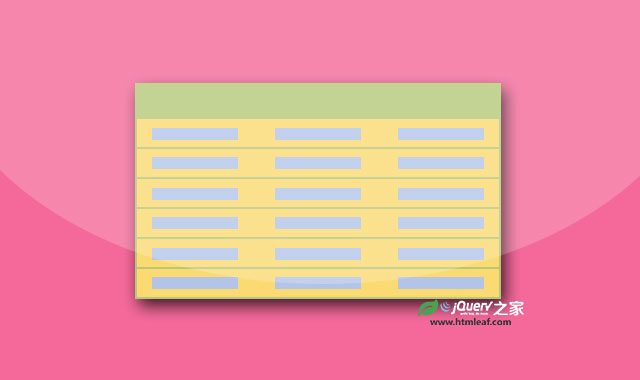


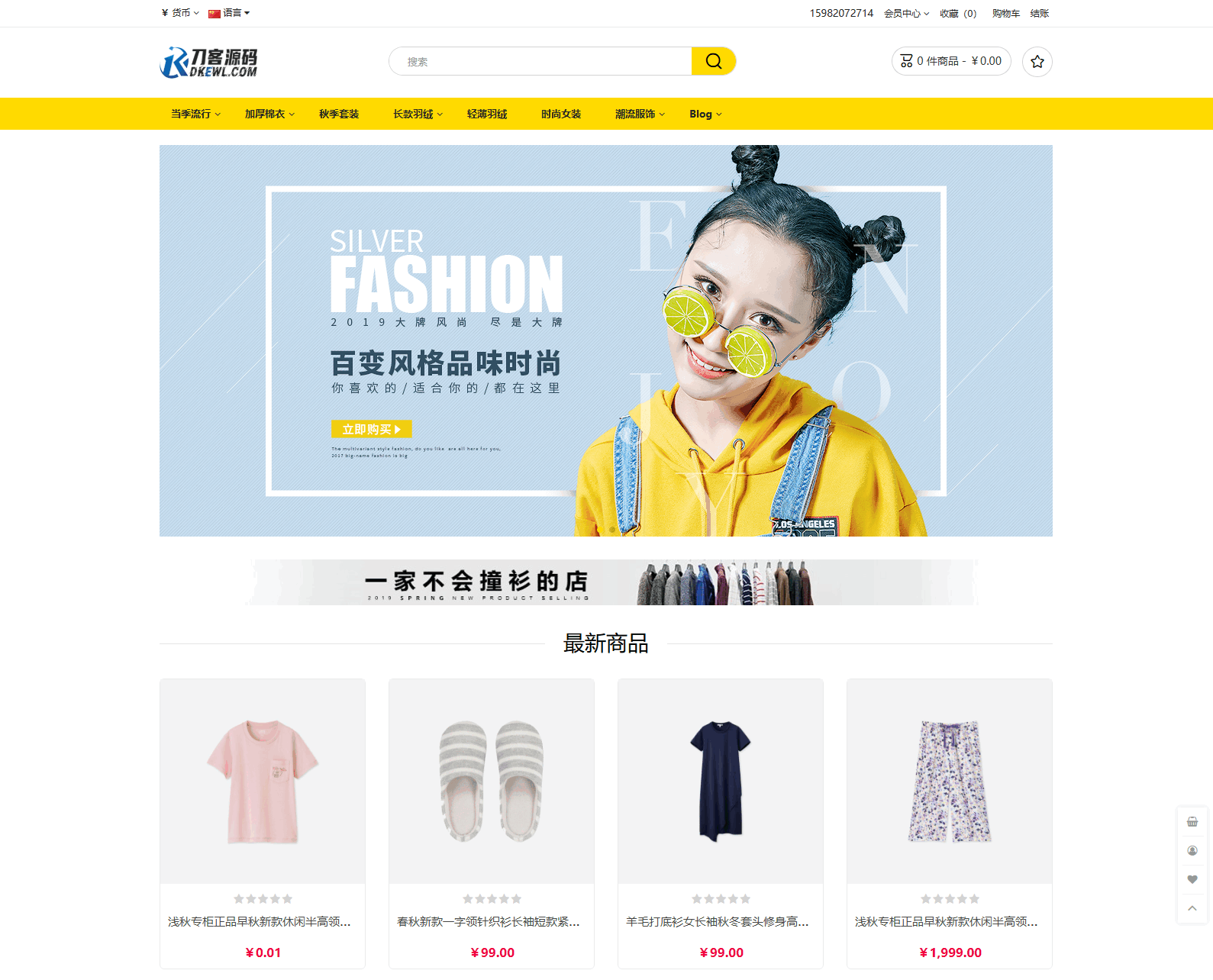
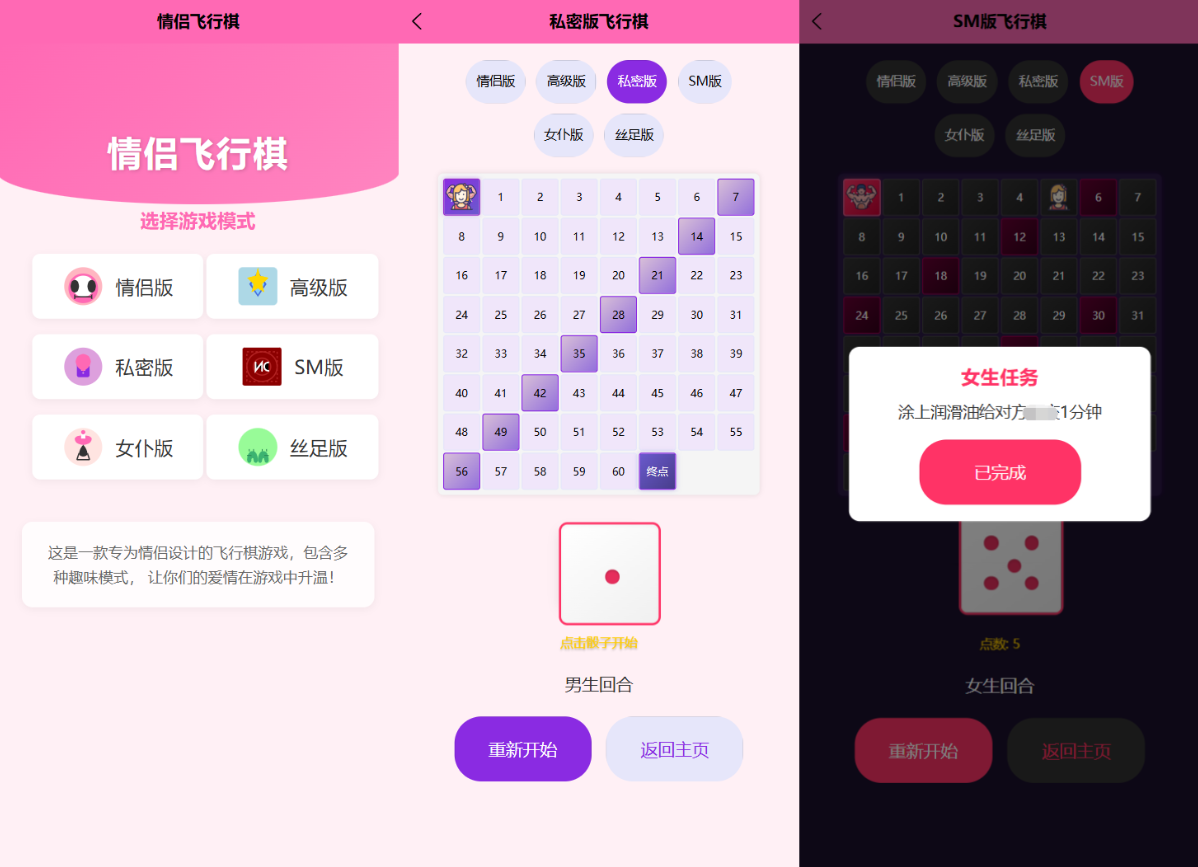

![MBTI 16型人格职业性格测试源码PC+H5自适应完整版基于ThinkPHP框架[亲测可用]](https://www.icbot.net/upload/portal/20250429/32ccad646f32a5f4926b3b7b5ef3232a.png)